When we say the word “bug,” it may seem like it’s just an error - and that’s it. However, in reality, not every bug is equally dangerous, noticeable, or important. In one case, a bug can completely break the system, while in another - it can remain unnoticed for years.
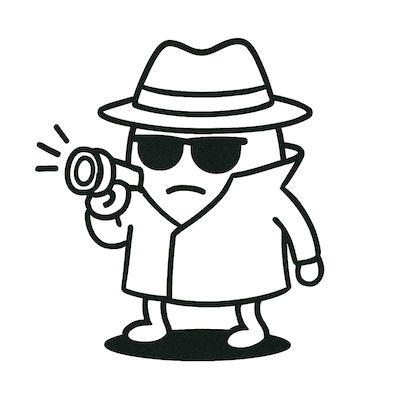
All bugs are different. Why? The difference lies in context, consequences, priorities, and user perception. One bug can be critical for the business, while another is just a minor annoyance.
Example
- A user clicks the “Pay” button, but the payment doesn’t go through - this is a critical bug.
- The site footer says “Copyright 2023” instead of 2025 - this is a minor bug.
Both are errors. But their impact on the product and business is completely different.
Key parameters that make bugs “different”
1. Severity - how much the bug affects the system
This is a technical characteristic. For example:
- Blocker - the system is completely non-functional
- Critical - data loss, failure of key functionality
- Major - an error in a main function, but with a workaround
- Minor - cosmetic or minor logical error
- Trivial - an almost unnoticeable defect
Example: a failure in the tax calculation system is critical.
A missing comma in a notification text is minor.
2. Priority - how urgently the bug needs to be fixed
This is a business-level characteristic, depending on release deadlines, feature importance, customer expectations, etc.
- P1 (high priority) - must be fixed immediately, blocks the release
- P2 (medium priority) - should be fixed in the near future
- P3 (low priority) - can be postponed or even left unfixed
Sometimes a bug with high severity may have low priority - for example, a failure in a rare function that nobody uses.
3. Reproducibility
Some bugs are easy to reproduce every time, while others appear only “once a week” and not for all users.
- Consistent bug - easy to detect, easier to fix
- Intermittent bug - doesn’t always appear, harder to localize
- Non-reproducible bug - recorded once, but cannot be repeated
4. Usage context
Errors in medical, financial, or transportation software are far more dangerous than bugs in a gaming app.
- Bug in a game interface - may not be critical
- Bug in medication dosage calculation - can cost lives
Context is the key to understanding the real risk a bug brings.
5. User perception
A user may perceive a bug as a “terrible problem,” even if technically it’s not critical. For example:
- A frozen animation on the loading screen
- Incorrectly displayed text
- Random “flickering” interface elements
These issues may seem small but greatly damage user experience, especially if they affect the first interaction with the product.
Why is this important for a tester?
Understanding the differences between bugs helps:
- Prioritize tasks
- Communicate effectively with developers and managers
- Write proper bug reports
- Explain convincingly why something must be fixed urgently, while something else can wait
Conclusion
A bug is not just an error. It is a unit of risk that affects the product, users, and business in different ways.
Not all bugs are the same. Some break everything - and that’s a fire, some just spoil the impression, and some can live in the product for years, remaining unnoticed.